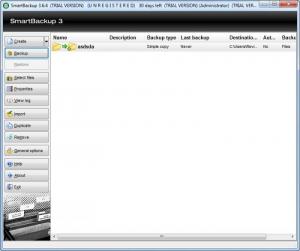SmartBackup
3.64
Size: 1 KB
Downloads: 5952
Platform: Windows (All Versions)
Let's imagine that you have a lot of important files and folders stored on your computer and all of a sudden, your hard disk crashes or malfunctions. Or maybe a hacker or virus takes over your computer and deletes all your data. There is not much you can do in this case, as that data may be gone forever. But if you have a backup created in a safe place, then you could restore all your files and folders with ease. That's why it's a good idea to always keep a backup of all your important data, because you can never know when it may come in handy.
A software which can back up all your personal data is SmartBackup. This simple and smart Windows application can back up all your data in a safe place, with ease. The simpleness of this program can be noticed even from the installation part, as its installer can be run and completed without problems. After running the program, a graphical interface will be displayed and the user will be able to create a new backup task without having to read the help file first.
SmartBackup allows creating different types of backup jobs, either copying all the data from a location to another or synchronizing files and folders. The second method will ensure you that your data will always have a backup copy, as files and folders are mirrored in real time. The location of the backup can be either a hard disk location, a network location, a FTP server or an optical disc.
Besides that, using the second tab of the interface, the user can schedule backups to take place at certain hours. Furthermore, certain files and folders can be included or excluded from the backup. After completing the configuration step, the user will be taken to another screen, where he can select the files and folders that should be backed up. The program even allows backing up all the data from a partition. After selecting the desired files and folders, the user can close the wizard. At this point, the backup job will be displayed in the main interface. SmartBackup can keep an unlimited number of backup jobs.
Pros
It can back up your important data in several ways, either copying it to another location or synchronizing it with a certain folder. Besides that, the backup location can be either a local folder, network drive, FTP server or optical disc. What's more, backup tasks can be scheduled to run at certain hours.
Cons
The multitude of settings and options may confuse certain users. SmartBackup allows you to back up all your personal and important information to any location on the hard disk or FTP server, ensuring that your data will always be safe.
SmartBackup
3.64
Download
SmartBackup Awards

SmartBackup Editor’s Review Rating
SmartBackup has been reviewed by Jerome Johnston on 21 May 2012. Based on the user interface, features and complexity, Findmysoft has rated SmartBackup 4 out of 5 stars, naming it Excellent